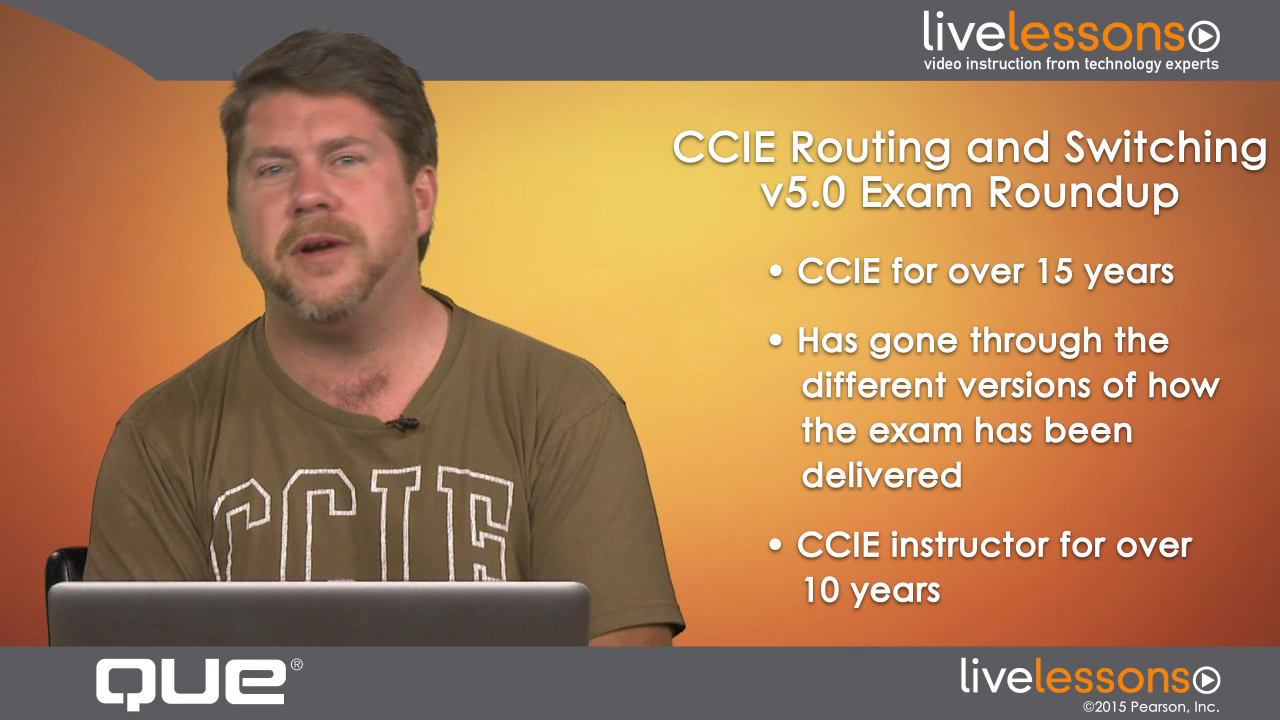CCIE Routing and Switching v5.0 Exam Roundup LiveLessons--Networking Talks
- By Scott Morris
- Published Jul 22, 2014 by Pearson IT Certification. Part of the LiveLessons series.
- Copyright 2015
- Edition: 1st
- Downloadable Video
- ISBN-10: 0-7897-5403-7
- ISBN-13: 978-0-7897-5403-5
Register your product to gain access to bonus material or receive a coupon.
30+ Minutes of Video Training
This video helps CCIE candidates become familiar with the format of the updated version 5.0 CCIE Routing and Switching exams. Multiple CCIE and expert instructor Scott Morris walks you through the differences between version 4.0 and version 5.0 of both the written and lab exams, helping you fully understand how the changes impact your preparation for the new exams and providing helpful study tips for how to successfully approach the CCIE R&S v5.0 lab exam.
About the Instructor
Scott Morris, the world traveling uber-geek has four CCIE certifications (Routing & Switching, ISP/Dial, Security and Service Provider) as well as the coveted CCDE. Rounding out the technology platform with Professional level certifications in tracks where a CCIE has not yet been achieved. Having over 25 years experience in just about all aspects of the industry has provided both an in-depth and an entertaining approach to disseminating knowledge. Whether involved in large-scale designs, or interesting implementations or expert-level training, you can often find Scott willing to share information. Whether gallivanting around the world for various consulting opportunities or developing and delivering great training materials, Scott finds ways to cultivate his knowledge as well. He has over 15 years classroom experience, plus several years of presenting at Networkers/Cisco Live events (including two years running as a Distinguished Speaker) as well as other industry events.
Skill Level
Advanced
What You Will Learn
- What the differences are between the version 4 and version 5 written and lab exams, including topics added, topics removed, and topics moved from the v4 lab exam to the v5 written exam
- The format and timing of the version 5 exams
- How to prepare for the DIAG section of the version 5 lab exam
- What you need to know about the equipment and topology requirements of the new exams
Who Should Take This Course?
Anyone interested in preparing for the CCIE Routing and Switching version 5.0 written or lab exam, including new CCIE candidates and those looking to re-certify.
Course Requirements
This course requires no previous knowledge, but it is for an advanced-level networking certification.
TOC
Lesson 1. General Outline Comparing v4 to v5
Lesson 2. Topics Added to v5 Written and/or Lab Exams
Lesson 3. Topics Moved from v4 Lab to v5 Written Exam and Topics Removed from v5 exams
Lesson 4. Version 5 Exam Format and Timing (TSHOOT, DIAG, Config)
Lesson 5. Version 5 Exam Scoring (TSHOOT, DIAG, Config)
Lesson 6. Equipment/Topology Concepts for v5 Exams
LiveLessons Video Training series publishes hundreds of hands-on, expert-led video tutorials covering a wide selection of technology topics designed to teach you the skills you need to succeed. This professional and personal technology video series features world-leading author instructors published by your trusted technology brands: Addison-Wesley, Cisco Press, IBM Press, Pearson IT Certification, Prentice Hall, Sams, and Que. Topics include: IT Certification, Programming, Web Development, Mobile Development, Home & Office Technologies, Business & Management, and more. View All LiveLessons at:
http://www.pearsonitcertification.com/livelessons
Table of Contents
Lesson 1. General Outline Comparing v4 to v5
Lesson 2. Topics Added to v5 Written and/or Lab Exams
Lesson 3. Topics Moved from v4 Lab to v5 Written Exam and Topics Removed from v5 exams
Lesson 4. Version 5 Exam Format and Timing (TSHOOT, DIAG, Config)
Lesson 5. Version 5 Exam Scoring (TSHOOT, DIAG, Config)
Lesson 6. Equipment/Topology Concepts for v5 Exams
Downloadable Video
- Your Price: $39.99
- List Price: $49.99
- About this video
Accessible from your Account page after purchase. Requires the free QuickTime Player software.
Videos can be viewed on: Windows 8, Windows XP, Vista, 7, and all versions of Macintosh OS X including the iPad, and other platforms that support the industry standard h.264 video codec.