Networking and IPv4 Addressing Fundamentals LiveLessons
- By Learning@Cisco
- Published May 3, 2013 by Cisco Press. Part of the LiveLessons series.
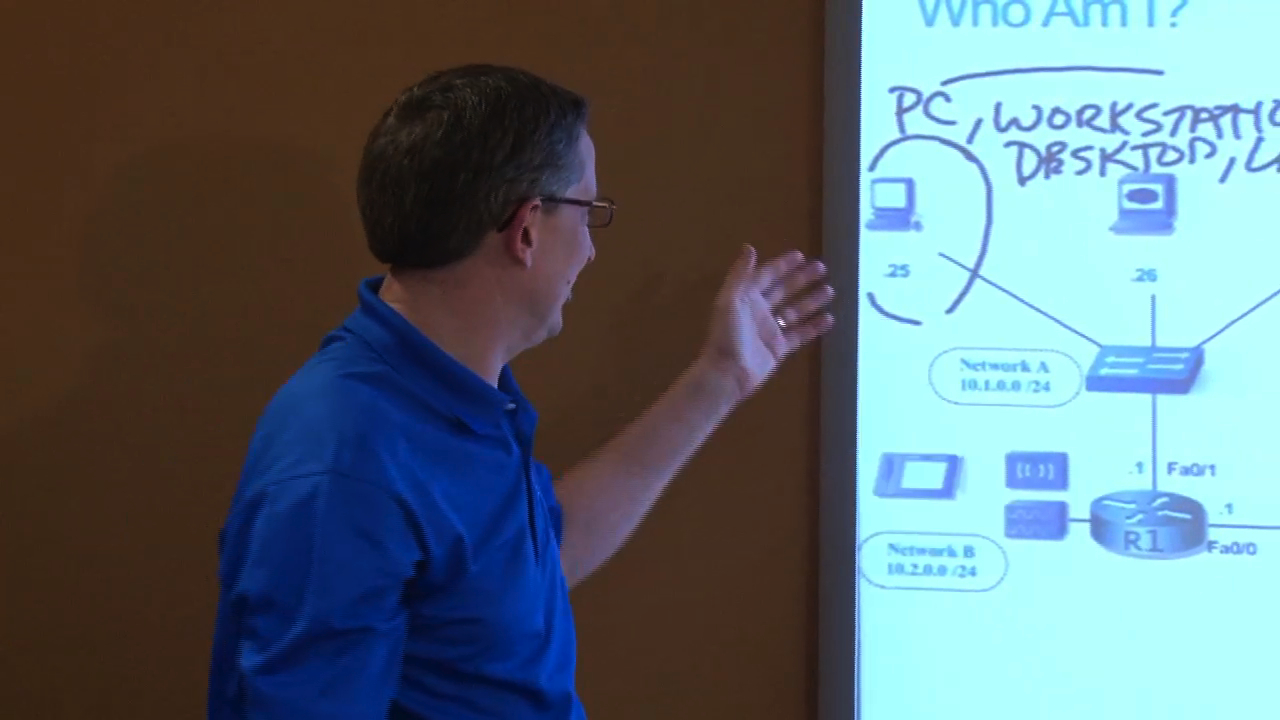
- Copyright 2013
- Edition: 1st
- Downloadable Video
- ISBN-10: 1-58720-464-9
- ISBN-13: 978-1-58720-464-7
Register your product to gain access to bonus material or receive a coupon.
9+ Hours of Video Instruction
Networking and IPv4 Addressing Fundamentals LiveLessons present you with all you need to know to get started in the networking field, including an overview of network devices and cabling, review of network device communications, and detailed instruction on IPv4 addressing.
Learning@Cisco, the division responsible for the development and administration of Cisco's training and certification programs, has partnered with presenter Keith Barker, CCIE# 6783, to bring you an engaging educational series that focuses on network fundamentals and IPv4 addressing principles and techniques. The videos contain live demonstrations using live networks, interactive games and practice exercises for learning and remembering concepts, and a study aid that includes diagrams and worksheets to use for the various activities. The power of this series is the inclusion of step by step processes used to perform tasks such as subnetting combined with practice scenarios to reinforce what you learn. In all cases, each practice comes with a detailed and fun debrief lecture from Keith.
Skill Level
Beginner
What You Will Learn
The first video, The Nuts and Bolts of Network Devices, is an introductory, 3 part series on the common devices and cables that are used to build a data network. Anyone who is new to, or has a cursory interest in, data networking will benefit from the practical and interactive approach used to talk about common network elements as well as show how to connect them to create a small network.
The second video, Fundamentals of Network Device Communications, is a three part series that takes you from understanding the OSI Reference Model through to being able to use selected commands to determine and verify the path data takes through a network.
The third video, Mastering IPv4 Addressing, is a two part series that takes you from understanding the elements of an IPv4 address to being able to subnet addresses as well as reverse engineer a given address.
Who Should Take This Course?
Anyone interested in entering the field of networking or preparing for entry-level networking certifications will benefit from the content in these videos.
Course Requirements
This course has no pre-requisite requirements other than a basic understanding of computers and math.
Table of Contents
Video 1: The Nuts and Bolts of Network Devices
Part 1: Getting Started with Network Devices
Lesson 1: Identify Network Devices in a Topology 26:08
Lesson 2: Characteristics of a Network and Review 35:40
Lesson 3: Review Game: Who Am I? 13:08
Part 2: Cables, Connectors and Review 35:46
Part 3: Cabling a Small Network (Demonstration) 13:08
Video 2: Fundamentals of Network Device Communications
Part 1: Mastering the Concepts of the OSI Reference Model
Lesson 1: Story Time — Analogy for the OSI Reference Model & Framework 22:21
Lesson 2: Framework & Function of the OSI Reference Model and Review 25:27
Lesson 3: Review Games: OSI Reference Model 18:12
Part 2: Host to Host Communication and Basic Device Connectivity
Lesson 1: The Function of Layer 1, 2, & 3 Devices and Layer 4 Operation 32:46
Lesson 2: Host to Host Communication Using TCP/IP (Includes Protocol Analyzer Demonstration) 19:07
Lesson 3: Tools Used to Verify Basic Connectivity and Review (Includes Tools Demonstration) 12:05
Part 3: Host to Host Communication Review: The Hat Game 12:04
Video 3: Mastering IPv4 Addressing
Mastering IPv4 Addressing Series Overview 02:42
Part 1: The Bits and Bytes of IPv4 Addresses
Lesson 1: Getting Started with IPv4 Addresses 17:27
Lesson 2: why do we have IPv4 Addresses? 22:31
Lesson 3: A Step by Step Guide to Converting Binary to Decimal 11:39
Lesson 3 Review and Practice: A Step by Step Guide to Converting Binary to Decimal 16:18
Lesson 4: The Mystery of the Mask Revealed 20:11
Lesson 5: Calculating the Mask Values 13:57
Lesson 5 Review Game: What are the Mask Values? 13:03
Lesson 6: A Step by Step Guide to Calculating the Number of Host Addresses 13:45
Part 2 — The Ins and Outs of Ipv4 Subnetting
The Ins and Outs of IPv4 Subnetting Overview 1:44
Lesson 1: A Step by Step Guide to Creating Subnets 22:47
Lesson 1 Review: A Step by Step Guide to Creating Subnets 08:08
Lesson 2: A Step by Step Guide to Identifying Subnet Details 15:30
Lesson 2 Review and Practice: A Step by Step Guide to Identifying Subnet Details 11:13
Lesson 3: A Step by Step Guide for Subnetting a Class B Address 09:19
Lesson 3 Practice: A Step by Step Guide for Subnetting a Class B Address 08:55
Lesson 4: A Step by Step Guide to Subnetting a Subnet (VLSM) 10:28
Lesson 4 Practice: A Step by Step Guide to Subnetting a Subnet (VLSM) 18:37
Lesson 5 Practice: Putting It All Together Using a Class A Address 21:48
Lesson 6: A Step by Step Guide to Reverse Engineering IP Addresses 07:33
Lesson 6 Practice: A Step by Step Guide to Reverse Engineering IP Addresses 15:52
About LiveLessons Video Training
LiveLessons Video Training series publishes hundreds of hands-on, expert-led video tutorials covering a wide selection of technology topics designed to teach you the skills you need to succeed. This professional and personal technology video series features world-leading author instructors published by your trusted technology brands: Addison-Wesley, Cisco Press, IBM Press, Pearson IT Certification, Prentice Hall, Sams, and Que. Topics include: IT Certification, Programming, Web Development, Mobile Development, Home and Office Technologies, Business and Management, and more. View all LiveLessons on InformIT at: http://www.ciscopress.com/livelessons.
Table of Contents
Video 1: The Nuts and Bolts of Network Devices
Part 1: Getting Started with Network Devices
Lesson 1: Identify Network Devices in a Topology 26:08
Lesson 2: Characteristics of a Network and Review 35:40
Lesson 3: Review Game: Who Am I? 13:08
Part 2: Cables, Connectors and Review 35:46
Part 3: Cabling a Small Network (Demonstration) 13:08
Video 2: Fundamentals of Network Device Communications
Part 1: Mastering the Concepts of the OSI Reference Model
Lesson 1: Story Time — Analogy for the OSI Reference Model & Framework 22:21
Lesson 2: Framework & Function of the OSI Reference Model and Review 25:27
Lesson 3: Review Games: OSI Reference Model 18:12
Part 2: Host to Host Communication and Basic Device Connectivity
Lesson 1: The Function of Layer 1, 2, & 3 Devices and Layer 4 Operation 32:46
Lesson 2: Host to Host Communication Using TCP/IP (Includes Protocol Analyzer Demonstration) 19:07
Lesson 3: Tools Used to Verify Basic Connectivity and Review (Includes Tools Demonstration) 12:05
Part 3: Host to Host Communication Review: The Hat Game 12:04
Video 3: Mastering IPv4 Addressing
Mastering IPv4 Addressing Series Overview 02:42
Part 1: The Bits and Bytes of IPv4 Addresses
Lesson 1: Getting Started with IPv4 Addresses 17:27
Lesson 2: why do we have IPv4 Addresses? 22:31
Lesson 3: A Step by Step Guide to Converting Binary to Decimal 11:39
Lesson 3 Review and Practice: A Step by Step Guide to Converting Binary to Decimal 16:18
Lesson 4: The Mystery of the Mask Revealed 20:11
Lesson 5: Calculating the Mask Values 13:57
Lesson 5 Review Game: What are the Mask Values? 13:03
Lesson 6: A Step by Step Guide to Calculating the Number of Host Addresses 13:45
Part 2 — The Ins and Outs of Ipv4 Subnetting
The Ins and Outs of IPv4 Subnetting Overview 1:44
Lesson 1: A Step by Step Guide to Creating Subnets 22:47
Lesson 1 Review: A Step by Step Guide to Creating Subnets 08:08
Lesson 2: A Step by Step Guide to Identifying Subnet Details 15:30
Lesson 2 Review and Practice: A Step by Step Guide to Identifying Subnet Details 11:13
Lesson 3: A Step by Step Guide for Subnetting a Class B Address 09:19
Lesson 3 Practice: A Step by Step Guide for Subnetting a Class B Address 08:55
Lesson 4: A Step by Step Guide to Subnetting a Subnet (VLSM) 10:28
Lesson 4 Practice: A Step by Step Guide to Subnetting a Subnet (VLSM) 18:37
Lesson 5 Practice: Putting It All Together Using a Class A Address 21:48
Lesson 6: A Step by Step Guide to Reverse Engineering IP Addresses 07:33
Lesson 6 Practice: A Step by Step Guide to Reverse Engineering IP Addresses 15:52
Downloadable Video
- Your Price: $159.99
- List Price: $199.99
- About this video
Accessible from your Account page after purchase. Requires the free QuickTime Player software.
Videos can be viewed on: Windows 8, Windows XP, Vista, 7, and all versions of Macintosh OS X including the iPad, and other platforms that support the industry standard h.264 video codec.