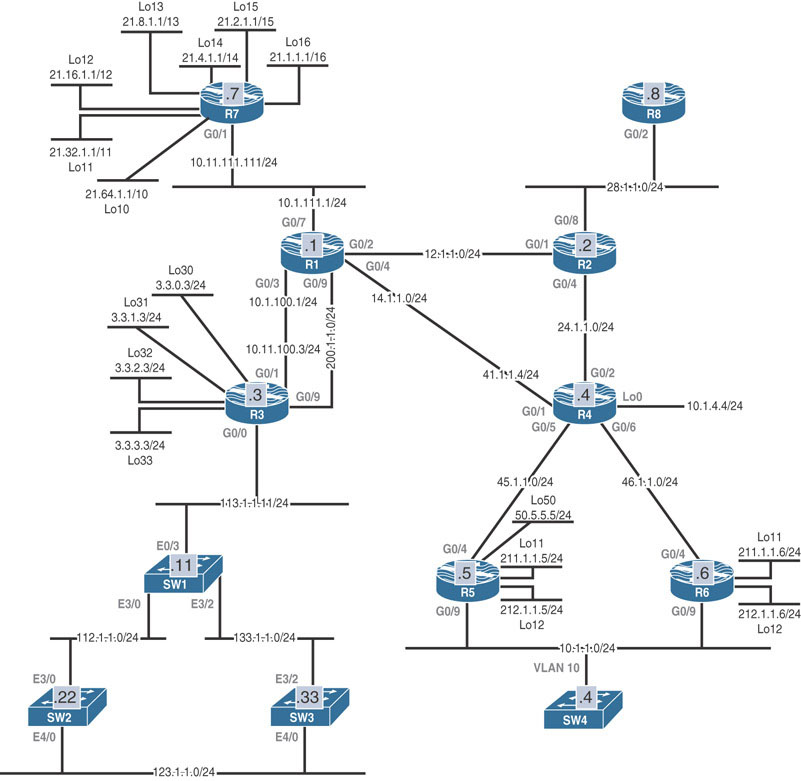Lab 1: Configuring RIPv2
This lab should be conducted on the Enterprise POD.
Lab Setup:
If you are using EVE-NG, and you have imported the EVE-NG topology from the EVE-NG-Topology folder, ignore the following tasks and use Lab 1-Configuring RIPv2 in the RIPv2 folder in EVE-NG.
To copy and paste the initial configurations, go to the Initial-config folder → RIPv2 folder → Lab-1.
Task 1
Configure RIPv2 on all routers and switches. Advertise their directly connected interfaces in this routing domain. These devices should not have a classful nature. If this configuration is successful, the routers and switches should successfully exchange routes.
Use the following policy when configuring this task:
R7 and R1 must use two static routes for reachability.
R1 and R4 must not use a static route(s). R1 cannot use any solution that’s used in the previous policy or the next ones to provide reachability. You are allowed to disable the sanity check.
You cannot use PBR to resolve any of the policies in this task.
The IP addresses configured on all the devices in the topology are correct.
Task 2
Configure R4 such that it sends RIPv2 updates out of its G0/3 interface to a broadcast destination.
Do not change RIP’s version.
Ensure that R1 is configured to send unicast updates to its neighboring router R7.
Task 3
Configure the following loopback interfaces on R3. Starting with network 30.3.0.0/24, this router should only advertise every other third octet network (for example, x.x.0.x, x.x.2.x, x.x.4.x). These are networks 30.3.0.0, 30.3.2.0, 30.3.4.0, 30.3.6.0, 30.3.8.0, and 30.3.10.0/24.
int lo0 = 30.3.0.1 /24 |
int lo6 = 30.3.6.1 /24 |
int lo1 = 30.3.1.1 /24 |
int lo7 = 30.3.7.1 /24 |
int lo2 = 30.3.2.1 /24 |
int lo8 = 30.3.8.1 /24 |
int lo3 = 30.3.3.1 /24 |
int lo9 = 30.3.9.1 /24 |
int lo4 = 30.3.4.1 /24 |
int lo10 = 30.3.10.1 /24 |
int lo5 = 30.3.5.1 /24 |
Lab Setup:
If you are using EVE-NG, and you have imported the EVE-NG topology from the EVE-NG-Topology folder, ignore the following tasks.
To copy and paste the initial configurations, go to the Initial-config folder → RIPv2 folder → Lab-1-Task3.
Task 4
Configure the following loopback interfaces on R6. Starting with network 60.6.0.0/24, this router should only advertise every eighth third octet subnet (for example, x.x.0.x, x.x.8.x, x.x.16.x).
int lo0 = 60.6.0.1 /24 |
int lo6 = 60.6.6.1 /24 |
int lo1 = 60.6.1.1 /24 |
int lo7 = 60.6.7.1 /24 |
int lo2 = 60.6.2.1 /24 |
int lo8 = 60.6.8.1 /24 |
int lo3 = 60.6.3.1 /24 |
int lo9 = 60.6.9.1 /24 |
int lo4 = 60.6.4.1 /24 |
int lo10 = 60.6.10.1 /24 |
int lo5 = 60.6.5.1 /24 |
Lab Setup:
If you are using EVE-NG, and you have imported the EVE-NG topology from the EVE-NG-Topology folder, ignore the following tasks.
To copy and paste the initial configurations, go to the Initial-config folder → RIPv2 folder → Lab-1-Task4.
Task 5
Configure the following loopback interfaces on R4. This router should be configured such that it only advertises the even-numbered hosts of the odd third octet networks of these loopback interfaces plus all other networks (for example, x.x.1.x, x.x.3.x, x.x.5.x).
Lab Setup:
If you are using EVE-NG, and you have imported the EVE-NG topology from the EVE-NG-Topology folder, ignore the following tasks.
To copy and paste the initial configurations, go to the Initial-config folder → RIPv2 folder → Lab-1-Task5.
int lo1 ip addr 40.4.1.1 255.255.255.0 ip addr 40.4.1.2 255.255.255.255 sec ip addr 40.4.1.3 255.255.255.255 sec ip addr 40.4.1.4 255.255.255.255 sec ip addr 40.4.1.5 255.255.255.255 sec ip addr 40.4.1.6 255.255.255.255 sec ip addr 40.4.1.7 255.255.255.255 sec ip addr 40.4.1.8 255.255.255.255 sec ip addr 40.4.1.9 255.255.255.255 sec ip addr 40.4.1.10 255.255.255.255 sec |
int lo6 ip addr 40.4.6.1 255.255.255.0 ip addr 40.4.6.2 255.255.255.255 sec ip addr 40.4.6.3 255.255.255.255 sec ip addr 40.4.6.4 255.255.255.255 sec ip addr 40.4.6.5 255.255.255.255 sec ip addr 40.4.6.6 255.255.255.255 sec ip addr 40.4.6.7 255.255.255.255 sec ip addr 40.4.6.8 255.255.255.255 sec ip addr 40.4.6.9 255.255.255.255 sec ip addr 40.4.6.10 255.255.255.255 sec |
int lo2 ip addr 40.4.2.1 255.255.255.0 ip addr 40.4.2.2 255.255.255.255 sec ip addr 40.4.2.3 255.255.255.255 sec ip addr 40.4.2.4 255.255.255.255 sec ip addr 40.4.2.5 255.255.255.255 sec ip addr 40.4.2.6 255.255.255.255 sec ip addr 40.4.2.7 255.255.255.255 sec ip addr 40.4.2.8 255.255.255.255 sec ip addr 40.4.2.9 255.255.255.255 sec ip addr 40.4.2.10 255.255.255.255 sec |
int lo7 ip addr 40.4.7.1 255.255.255.0 ip addr 40.4.7.2 255.255.255.255 sec ip addr 40.4.7.3 255.255.255.255 sec ip addr 40.4.7.4 255.255.255.255 sec ip addr 40.4.7.5 255.255.255.255 sec ip addr 40.4.7.6 255.255.255.255 sec ip addr 40.4.7.7 255.255.255.255 sec ip addr 40.4.7.8 255.255.255.255 sec ip addr 40.4.7.9 255.255.255.255 sec ip addr 40.4.7.10 255.255.255.255 sec |
int lo3 ip addr 40.4.3.1 255.255.255.0 ip addr 40.4.3.2 255.255.255.255 sec ip addr 40.4.3.3 255.255.255.255 sec ip addr 40.4.3.4 255.255.255.255 sec ip addr 40.4.3.5 255.255.255.255 sec ip addr 40.4.3.6 255.255.255.255 sec ip addr 40.4.3.7 255.255.255.255 sec ip addr 40.4.3.8 255.255.255.255 sec ip addr 40.4.3.9 255.255.255.255 sec ip addr 40.4.3.10 255.255.255.255 sec |
int lo8 ip addr 40.4.8.1 255.255.255.0 ip addr 40.4.8.2 255.255.255.255 sec ip addr 40.4.8.3 255.255.255.255 sec ip addr 40.4.8.4 255.255.255.255 sec ip addr 40.4.8.5 255.255.255.255 sec ip addr 40.4.8.6 255.255.255.255 sec ip addr 40.4.8.7 255.255.255.255 sec ip addr 40.4.8.8 255.255.255.255 sec ip addr 40.4.8.9 255.255.255.255 sec ip addr 40.4.8.10 255.255.255.255 sec |
int lo4 ip addr 40.4.4.1 255.255.255.0 ip addr 40.4.4.2 255.255.255.255 sec ip addr 40.4.4.3 255.255.255.255 sec ip addr 40.4.4.4 255.255.255.255 sec ip addr 40.4.4.5 255.255.255.255 sec ip addr 40.4.4.6 255.255.255.255 sec ip addr 40.4.4.7 255.255.255.255 sec ip addr 40.4.4.8 255.255.255.255 sec ip addr 40.4.4.9 255.255.255.255 sec ip addr 40.4.4.10 255.255.255.255 sec |
int lo9 ip addr 40.4.9.1 255.255.255.0 ip addr 40.4.9.2 255.255.255.255 sec ip addr 40.4.9.3 255.255.255.255 sec ip addr 40.4.9.4 255.255.255.255 sec ip addr 40.4.9.5 255.255.255.255 sec ip addr 40.4.9.6 255.255.255.255 sec ip addr 40.4.9.7 255.255.255.255 sec ip addr 40.4.9.8 255.255.255.255 sec ip addr 40.4.9.9 255.255.255.255 sec ip addr 40.4.9.10 255.255.255.255 sec |
int lo5 ip addr 40.4.5.1 255.255.255.0 ip addr 40.4.5.2 255.255.255.255 sec ip addr 40.4.5.3 255.255.255.255 sec ip addr 40.4.5.4 255.255.255.255 sec ip addr 40.4.5.5 255.255.255.255 sec ip addr 40.4.5.6 255.255.255.255 sec ip addr 40.4.5.7 255.255.255.255 sec ip addr 40.4.5.8 255.255.255.255 sec ip addr 40.4.5.9 255.255.255.255 sec ip addr 40.4.5.10 255.255.255.255 sec |
int lo10 ip addr 40.4.10.1 255.255.255.0 ip addr 40.4.10.2 255.255.255.255 sec ip addr 40.4.10.3 255.255.255.255 sec ip addr 40.4.10.4 255.255.255.255 sec ip addr 40.4.10.5 255.255.255.255 sec ip addr 40.4.10.6 255.255.255.255 sec ip addr 40.4.10.7 255.255.255.255 sec ip addr 40.4.10.8 255.255.255.255 sec ip addr 40.4.10.9 255.255.255.255 sec ip addr 40.4.10.10 255.255.255.255 sec |
Task 6
Configure the routers and switches in this routing domain based on the following timers:
Periodic updates are sent every 30 seconds.
Routers and switches should declare a route invalid after 1.5 minutes.
Routers and switches should suppress routing information regarding a better path for 1.5 minutes.
Routers and switches should flush routes 30 seconds after they are invalid.
Routers and switches should postpone their periodic updates by 100 milliseconds.
Task 7
Since R1 is a very fast router, configure it such that it adds an inter-packet delay of 50 milliseconds between the updates.
Task 8
Configure R2 to set the number of received but not yet processed RIP update packets in the RIP input queue to 100.
Task 9
Configure all routers to suppress a flash update when a topology change occurs 10 seconds before a regular update.
Task 10
Configure R1 and R2 to authenticate their routing updates through their direct connection. Configure these two routers to use the unencrypted key ccie for this purpose.
Task 11
Configure R5, R6, and SW4 to use authentication with the strongest authentication method available to RIPv2. These routers should use Micronic? as their password.
Task 12
Configure R1 to accept existing and future routes that have a prefix length of 10 to 14. These routes should be received from R7 only. Do not use an access list(s) or a neighbor command to accomplish this task.
Task 13
Configure R7 to inject a default route.
Task 14
Configure R4 to filter the default route injected by R7.
Task 15
Configure SW4 such that it always prefers to reach network 10.1.4.0/24 through R6.
SW4 should use R5 when R6 is down.
Restrictions: Do not use an offset list to accomplish this task.
Task 16
Configure SW4 to filter network 50.5.5.0/24. Do not use an access list to accomplish this task.
Task 17
Configure R4 such that it injects a default route into the RIPv2 routing domain.
Restrictions:
This default route should not be given to R6.
Do not configure R6 to accomplish this task. R5 should only have a default route from R4.
Task 18
Configure R3 to summarize its Loopback Lo0–Lo3, Lo30–Lo33 and advertise two summary routes into the RIP routing domain.
Task 19
Configure Lo200 with the IP address 120.2.2.2/24 on SW2. This switch should advertise this network in the RIPv2 routing domain. Configure SW1 such that this network is never advertised to any router downstream/beyond SW4, as those are future devices connected to SW4.
Task 20
Erase the startup configuration of the routers, the startup configuration, and the VLAN.dat file for each switch and reload the devices before proceeding to the next lab.